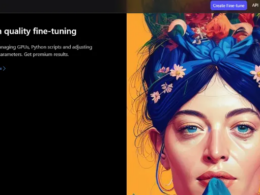How to Use TikTok Promote and to Reach New Audiences: We’ve seen small companies use TikTok to share their stories and foster community, from how-to videos for handcrafted candles to behind-the-scenes films of food trucks. TikTok offers small company owners a platform for connecting with customers through relevant and genuine videos. Reaching consumers on TikTok is more accessible, cheaper, seamless, and enjoyable than traditional advertisements.
Starting this month, promotion is available to assist companies in using their TikTok videos to expand their customer base and community. Any natural TikTok video may be converted into an advertisement using Promote right inside the app. Expand your audience, gain support, and increase traffic to your company website.
You’ll gain insights after running a Promote campaign that will help you better understand your audience and how effective your video was in helping you accomplish your objectives. Understanding the campaign’s outcomes will provide the insight you need to improve subsequent efforts and create material that appeals to your audience.
To access Promote, there are two primary methods. In the individual video settings, choose the video you wish to promote and click the “Promote” option. Alternatively, you may go to “Settings and privacy” and select “Business suite,” where the Promote button is located.
Table of Contents
1. Determine Your Campaign’s Goal for TikTok Promote Videos
Setting a target based on your broad company objectives is the first stage of developing a Promote video campaign. Your three alternatives are more views, website visitors, and followers.
A) Added Views
When creating your campaign on TikTok, select More Views as your aim if you want to spread the news about your company or product to a broader audience.
This objective will increase the number of viewers of your video, increasing the likelihood that your post and profile will get more engagement. Customers are more inclined to interact with subsequent postings, follow you, and even visit your website if they enjoy what they see.
- B) Increasing Website Visits
You have the choice to direct visitors to your website directly using Promote. Choose More Website Visits for your campaign if this is your objective. You will choose a call to action (CTA) button and input the URL of your website when putting up your advertisement. CTA choices include, among others, Shop Now, Learn More, Contact Us, and Sign Up. The swipe-up function on Instagram is similar to how this feature operates.
- C) More Supporters
Choose More Followers if your main goal is to expand your community and TikTok following. As long as you target people interested in your company, growing your audience may help you accomplish other objectives, like increasing engagement. Additionally, having a larger audience will give you a broader audience to promote.
Growing your following might help you lay a strong foundation for building if you’re a new company, new to TikTok, or have yet to build an audience on the site successfully.
2: Find Organic TikTok Videos to Promote.
Now that you’ve decided on a campaign goal, it’s time to find the most outstanding video to support that objective. Any TikTok video you’ve made is OK if it’s an authentic, shared video without copyright concerns.
Choose a video that has already generated solid organic performance. Additionally, the film needs to represent your company accurately. A reasonable strategy to reach and engage more users is to use your most well-liked content—the video with the most reach and engagement. With the existing organic engagement, you’ll also increase your views, traffic, and followers.
Start by checking out your account’s stats area to locate your top TikTok videos. On your TikTok profile, click the hamburger menu in the top-right corner. You will then be directed to your settings.
3. After that, select Analytics, followed by Business Suite or Creator Tools.
The Overview page in your TikTok analytics is the first screen you’ll encounter. You may examine account statistics from the last 7 to 28 days here.
Click on the Content tab to explore the stats for your TikTok videos. You may browse your most popular posts from the previous week here. For more detailed statistics, including the total number of tiktok likes, plays, views, average viewing duration, and audience data, click on a single video.
Identify the TikTok content that has received the most significant interaction, views, reach, and playtime (likes, shares, and comments). Your most successful video has the highest chance of succeeding through marketing.
4. Create a TikTok Promote video campaign.
Use the Promote button on a post or the TikTok Business Suite to build your campaign.
- A) Using promote button
You have a few options when building up your campaign using the Promote button.
- Go directly to the video you wish to utilize and touch on the three dots in the bottom-right corner of your screen to access Promote.
- On the “What is your goal?” screen, tap the Promote button to start building up your campaign.
- Your settings are the second way to access Promote.
- After selecting Creator Tools, select Promote.
- Next, choose your objective and the video you want to promote.
- You’ll input the URL of your landing page and a CTA to get them to click if your aim is More Website Visits.
- Next, decide the demographics you wish to reach. If you have specific preferences, you may choose Custom or Automatic to have TikTok decide for you.
You may choose a gender, age range, and interests when you design your target audience. Consider your target audience while making your decisions. Are they interested in a similar product to yours or a related sort of entertainment?
Before submitting your ad for approval on an Android smartphone, you must provide payment details. You may add virtual money to your account if you use an iPhone. You may use actual money to buy TikTok Coins, the app’s currency. When you make a purchase, you’ll be able to see how much these coins are worth.
4 Investigate the Results of Promoted TikTok Videos
You can monitor the effectiveness of your sponsored TikTok video campaign both during and after it has ended. Tap on the three dots in the post’s bottom right corner to examine the analytics for your post. Next, choose Analytics. Your video advertisement’s data will be displayed on this screen as follows:
- A) Website Visit Analytics
You may track referral traffic using TikTok if your objective is to direct visitors to a landing page on your website. Using the Promote tool, you may monitor how many people click on your link to visit your website.
Go to Settings and Privacy > Creator Tools > Promote to access these stats. Press the See Details Button on the Promotions page.
- B) Information on Video Views
Monitoring views and audience reach should be your main priority if you want to boost video views. To determine how much your audience viewed your post, you may also compute your post reach %.
- C) Subscriber Growth Rate
Access your follower count analytics by going to Settings and Privacy > Business Suite > Analytics. This area contains analytics for your whole account, such as follower data, engagement metrics, and content data.
Focus on the graph under the Followers tab if you want to increase your following. It will display your new follower count, growth rate, and demographic data.
You’ll learn more about your followers’ origins and activity (the times and days they use TikTok the most). By looking at these metrics, you can improve the next campaigns and posting schedules.
Conclusion
Marketers may gain many exceptional advantages using TikTok and its new Promote function. Taking advantage of the newest trend might put you ahead of rivals who still need to seize the chance. You might use TikTok Promote to grow your brand’s recognition, attract new customers, and drive traffic to your website.