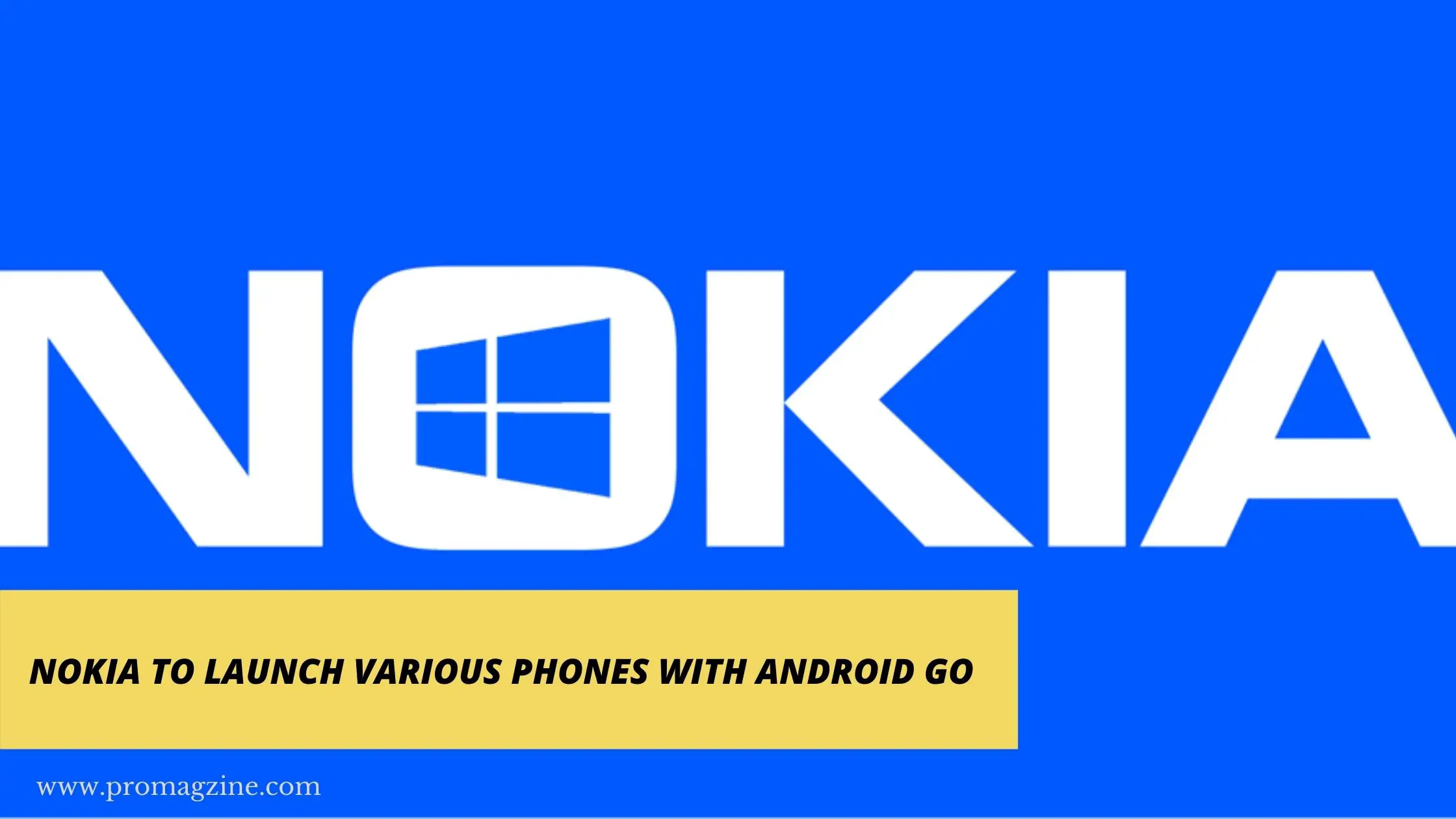VPN for Mac: Everything You Need To Know About Keeping Your Data Secure: As Mac users, we’re all aware of the importance of protecting our data and privacy. After all, Macs are becoming increasingly targeted by cybercriminals due to their popularity, so it’s important to stay safe while using your device. A Virtual Private Network (VPN) is a great way to do this. It helps protect you from potential hackers, keep your internet browsing activity private, and even unblock geo-restricted content.
Table of Contents
What is a VPN for Mac?
There are a lot of things to consider when it comes to online security, and if you’re a Mac user, you’ll want to make sure you’re using a VPN. A VPN for Mac is a Virtual Private Network that creates a secure, encrypted connection between your device and the internet. A VPN is a secure and encrypted connection between your device (in this case, your Mac computer) and the internet. When you connect to a VPN, your data is encrypted and sent through a secure tunnel, making it difficult for anyone to intercept or view your online activities.
A VPN for Mac can help protect your privacy and security by providing a secure and private connection to the internet. It can also help you bypass geographic restrictions and access content that may be blocked in your region. For example, if you’re traveling and want to access content that is only available in your home country, a VPN can help you do so by making it appear as though you’re connecting from your home country.
There are many VPN services available for Mac users, each with its own features and benefits. When choosing a VPN for Mac, it’s important to look for a service that offers strong encryption, a wide range of server locations, and fast connection speeds. Additionally, it’s important to choose a reputable VPN provider that has a track record of protecting users’ privacy and security.
How Does a VPN Work?
A VPN is a private network that uses a public network (usually the Internet) to connect remote sites or users together. The VPN uses “virtual” connections routed through the Internet from the business’s private network to the remote site or employee. By using a VPN, businesses ensure security — anyone intercepting the encrypted data can’t read it.
There are two types of encryption used with VPNs: symmetric and asymmetric. Symmetric-key encryption, also called secret-key encryption, uses one key to encrypt and decrypt data. Both the sender and receiver must know and use the same key.
Asymmetric-key encryption, also called public-key encryption, uses two different keys – one for encrypting data and one for decrypting it. The public key is known to everyone, but the private key is known only to the recipient of the message.
More FAQs About VPNs
Do I need a VPN?
If you care about your privacy and security online, then the answer is yes! A VPN will help keep your data safe and secure, especially if you’re using public Wi-Fi or accessing sensitive information.
What are the risks of not using a VPN?
Not using a VPN comes with several risks. Your ISP can track your online activity and sell your data to advertisers. Additionally, hackers on public Wi-Fi networks can snoop on your unencrypted traffic and steal sensitive information like passwords and credit card numbers.
Can a VPN slow down my internet connection?
Yes, using a VPN can sometimes result in slower internet speeds due to the encryption and routing of data through a secure server. However, the impact on speed can vary depending on the quality of the VPN service, the server location, and other factors.
Do I need technical expertise to use a VPN?
No, most VPNs are designed to be user-friendly and easy to use, even for users with limited technical knowledge. Most VPN providers offer simple setup guides and customer support to help you get started.
Setting up a VPN on Your Mac
Setting up a VPN on your Mac is easy and only takes a few minutes. Here’s how to do it:
1. Choose a VPN service. There are many reputable VPN providers out there, so take some time to research your options and find the one that’s right for you like iTop VPN.
2. Download and install the VPN software from your chosen provider onto your Mac.
3. Open the VPN software and sign in with your account details.
4. Connect to a server location of your choice. You may want to choose a server that’s close to your current location for the best performance or select a server in a different country if you want to access content that’s not available in your current location.
5. Once you’re connected, you can start browsing the web securely and privately!
Conclusion
In conclusion, a VPN for Mac can be an invaluable tool in keeping your data safe and secure. With the right knowledge and the right set of tools, you can rest assured that your privacy is protected while using your Mac device.