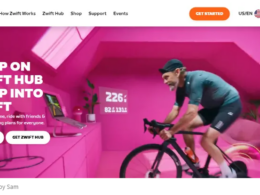How To Use a Banner Template To Make Killer Designs: Are you looking for a new way to market your business or start-up? Do you know how to use a banner template to make killer designs?
Creating banners is a smart marketing strategy, but you could be using them to their full potential. If you don’t know how to use a banner template, you could end up with something that doesn’t do your business justice.
Today, we’re sharing a few simple tips to help you use templates to their fullest potential. If you apply these tips, you’ll be able to increase brand visibility quickly, boost your website’s conversion rate, and increase your customer base.
Ready to give it a try? Read on to learn how to use a banner template!
Table of Contents
Find the Right Banner Template
Look for banner templates that are easy to customize and incorporate your brand’s style and objectives. It’s best to consider what size and type of banner you need for your marketing goals. Some of the more popular banner types include static and animated banners.
Researching the best template for your brand is essential, so the banner reflects your aesthetic and stands out from the competition. Make sure any template you use is large enough to accommodate your text and artwork, as well as any videos or other media. Once you have a template that works for your vision, use its features to add text, graphics, and other elements to create an engaging, professional-looking banner.
Center Your Text for Maximum Impact
When you use a banner template to make a killer design, centering your text helps to draw the viewer’s attention to the main message. This way, the viewer can quickly discern the main points of your banner in one glance. Additionally, centering the text creates a more balanced look, creating harmony and connecting the design elements.
Personalize Your Design with Graphics and Images
You can utilize various graphic and image resources, such as stock photos, free high-resolution images, and vector elements from sources like Shutterstock and Adobe Stock. Make sure all your details follow the same graphic style, and if you’re using photography, combine it with your design elements for maximum impact. Use typography to create contrast and draw attention to the main aspects of your banner design.
Add the Final Touches of Font and Color
When adding the font and color, you’ll want to choose fonts that fit the theme and style of the banner and colors that will draw attention and complement the other elements. Be sure to experiment with different fonts, sizes, and colors to create an impactful and memorable design. Consider making some areas stand out more than others for a more dynamic look. Highest-paying government jobs
Learn Advanced Customization Features
With the help of advanced customization features, you can take a basic template and transform it into something that amazes your audience. These features provide more flexibility and help you customize each detail to your needs so that the final look feels personalized and unique. You can delve deeper into the design process with more advanced features like blending two objects or manipulating the opacity.
Create Killer Designs Using Banner Template
Creating stunning visual content is now within your grasp! Use a banner template to quickly make killer designs and take your business to the next level. Start experimenting with your brand, and learn how to make it stand out from the rest.
And if you need more tips, you can always check our blog for other blog posts with valuable guidance!